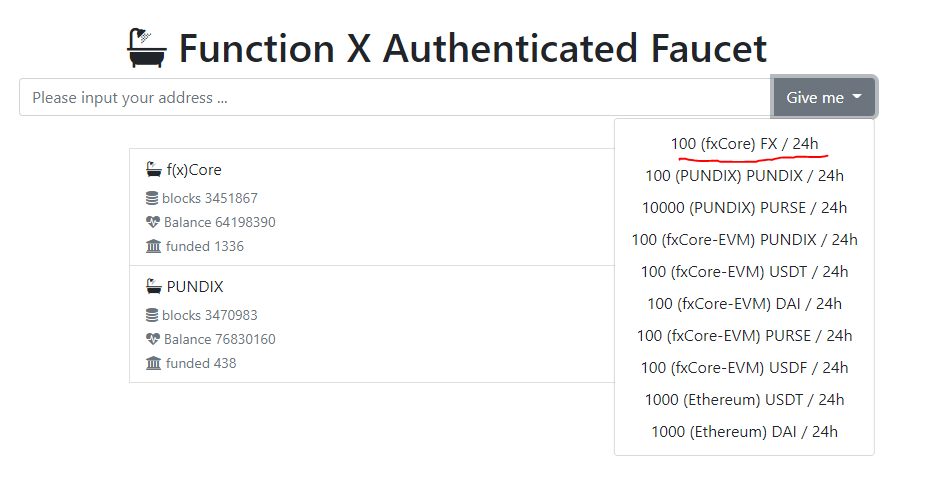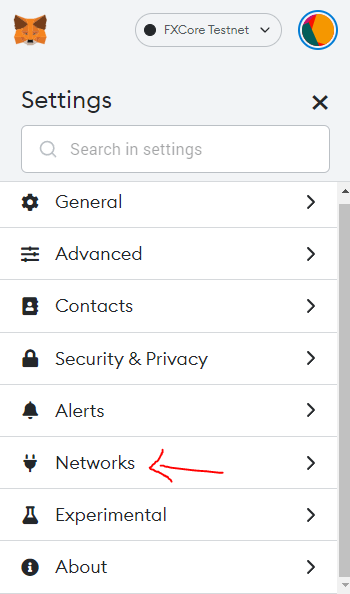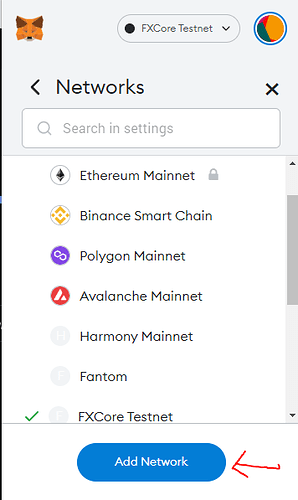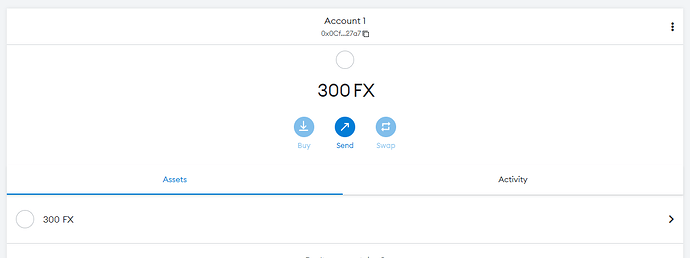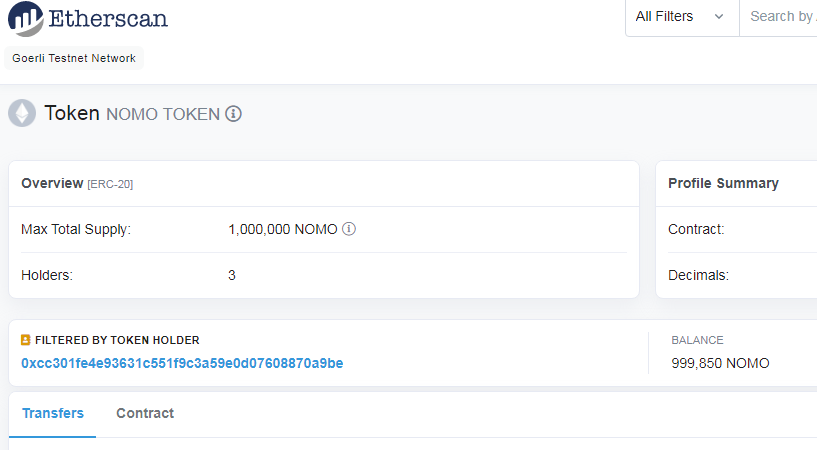The Dhobyghaut testnet faucet and delegation is not working anymore since 22/NOV/2021 4PM (blockchain time).
Faucet resumed…
But not delegation yet…
guys.
Does the faucet still work? I requested 100 fx to my address but didn’t receive any for 30 minutes already.
There is no transaction on the etherscan or testnet explorer (dhobyghaut-explorer) as well.
Yes, it is working. Just tested 1 second ago and got my 100 FX tokens.
Are you on testnet and using the right 0x address?
@SCENE yes i am. i tried with that address on ETH kovan and could receive 0.001 ETH, but till now there is no any FX go into my account. even no transaction on the explorer.
checked on https://testnet-fxscan.functionx.io/ also no transaction.
But it does not allow me to request more FX.
What is your testnet address? I try to enter it from my side, see if you get it.
Hmm, it says you have already requested it.

I sent you my own 100 test FX. See if you got it.
Remember to add the token to Metamask in order to see it!
I checked your address on the explorer, it says you have 300 FX.
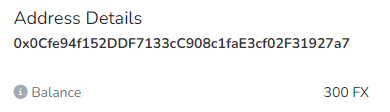
thanks @SCENE . i still havent received. I added both FX and FX test net into wallet
in the network configuration for ETH, should I select mainnet or kovan test net?
None of that. You have to add a whole new testnet - fxCore.
Network Name: FX Testnet
New RPC URL: https://testnet-fx-json-web3.functionx.io:8545
Chain ID: 90001
Currency Symbol: FX
Block Explorer URL: https://testnet-fxscan.functionx.io/
Add this to your Metamask new network - you have to be using the fxCore testnet. Not ETH.
Use Metamask and add the fxCore testnet network.
is it able to do on fx wallet? Im doing on fx wallet app.
Currently, i don’t see any option to add network on f(x)Wallet. You will have to use metamask since it is EVM compatible. Addresses that start with 0x are EVM-compatible addressess.
Once EVM is launched, i’m sure you will be able to do it on f(x)Wallet. But for now, try using Metamask.
I will write the guide here ![]()
- Once you have downloaded Metamask, click the circle at the top right.
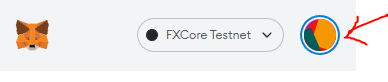
- Click Settings
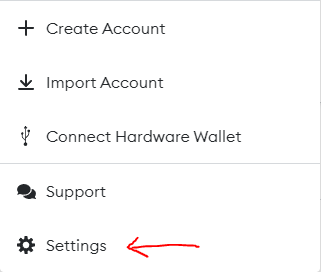
- Click Network
- Add Network
- Enter the fxCore details
Network Name: FX Testnet
New RPC URL: https://testnet-fx-json-web3.functionx.io:8545
Chain ID: 90001
Currency Symbol: FX
Block Explorer URL: https://testnet-fxscan.functionx.io/
You are welcome ![]() Enjoy!
Enjoy!
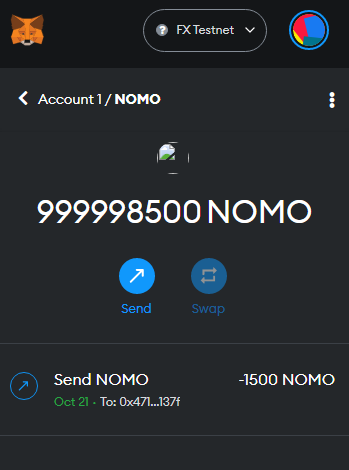
can’t see trx in testnet explorer.