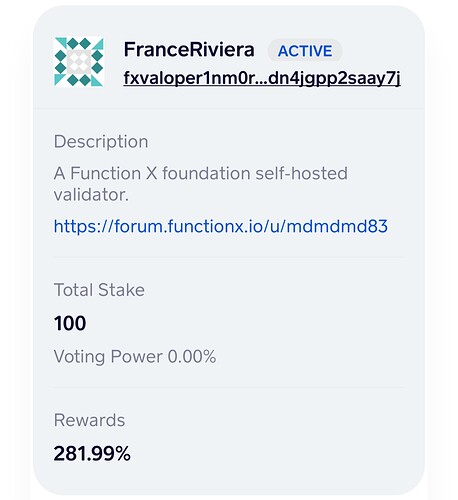Shouldn’t testnet addresses start with fx3 or something (like for Bitcoin), not fx1? Otherwise, how do we differentiate mainnet vs testnet addresses?
I’ve posted separate thread about it.
Could you send some fx to fx1testq0nmkkpd84qj4rde7l42a5nw3g8kucuyq7 as well?
I’ve already synced node, and ready to connect the account for testnet as per steps.
Thanks.
Sent
USB-bootable NVMe drive on RPi4-8Go with Ubuntu Server 20.04.3, and binary full node
looks good
and yes it will take a few hours or days to sync up
Thanks Richard!!!
Could you send to mine as well? Got still 0. Thanks.
- For ledger option for keys … do we need to have a ledger device is it? Sorry if its a noob question … If we need one … is there a way we can use it on the cloud ?
yes you will need a ledger wallet
Do we have any tutorial on recovering ? Assuming my host is crashed … how would we recover the validator to the previous state ? can you give me some hints if we dont have a tutorial … I will give it a try to make sure I understand it.
if you are referring to a lost connection and your validator is being “jailed” you may refer to the “unjail” validator in the Setting Up a Validator for f(x)Core Testnet section
For the general method in creating the keys … what all security measures do we need to make its protected ?
i dont quite get this question. are you asking whats the best practise on key management?
Address: fx1testq0nmkkpd84qj4rde7l42a5nw3g8kucuyq7
FX Balance: 1,500 FX ($0)
Total Assets: $0
Number of Tx: 1 Tx
should be in. i can see the transaction in the explorer. is your wallet configured to testnet or are you looking at the testnet explorer?
Ok, got it, thanks. I was looking at the wrong non-testnet wallet/explorer.
yes you will need a ledger wallet
have a ledger but not sure how to use it on a cloud instance. Will check more on it if its not possible then I will be forced to set it on my own hardware I think.
if you are referring to a lost connection and your validator is being “jailed” you may refer to the “unjail” validator in the Setting Up a Validator for f(x)Core Testnet section
No, I am not refering to lost connection … Lets say my hardware crashed including disk… how to import the existing keys to re initiate the validator on a new hardware ?
i dont quite get this question. are you asking whats the best practise on key management?
Yes, I am also looking in to it, was just checking what all you recommend.
You run “fxcored keys add” with “–recover” option to recover the existing account.
Thanks everyone for your help !
I confirm TestNet phase will avoid future mistakes on mainnet.
Up and running !!
Crosschain on testnet is active.
if you are asking about crosschain testnet validation then we have yet to come up with the documentation for that and the deployment is quite complex.
for now we are focusing just on validation on f(x)core
On that note, to all aspiring validators,
there have been some changes to the blockchain logic. originally, the validator logic included cross chain validation. since the testnet validator documentation didn’t include the option to be a validator for cross chain, all existing testnet validators will be “jailed” after about 1 day because they failed to do cross chain validation. That logic has since been changed to isolate out the different validation categories.
-
For those who have already succeeded in creating an active validator but have since been dropped from the active validator set, if your sole purpose was to run through the entire process and learn from it and also feedback to us, then there is no need for you to do anything at this point
-
for those who are at the early stage of syncing or have just started, you can now clone the github repo and this will reflect the updated logic of the validator
-
for those who want to remain as a testnet validator to try out other features or to do more testing as a validator, then you would need to start all over from the first step and install f(x)core again. sorry for any inconvenience caused.
the purpose of this Testnet phase as much as it is for the community to try and test our product, it is also for the team to learn and to troubleshoot any issues that we have.
appreciate all those who have been provided us with feedback
Can’t we just upgrade? This would be good test to halt and upgrade steps
Oh, and maybe a little “tutorial”. about - - add keys would be awesome too
A recovery in troubleshoot section