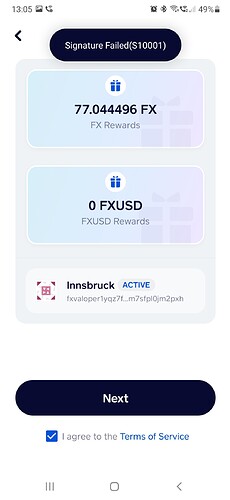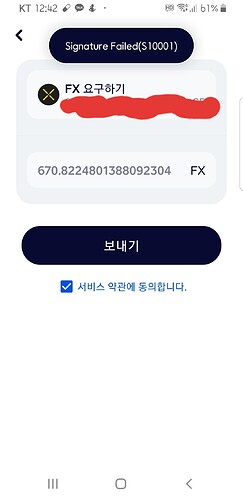I followed all steps, searched for fx walket 1.7.1 version but only one version was available on google , anyway, I installed it but when i press stake, I can’t see my staked pubdix or rewards in fx that I had…
I got the exact same situation as you.
Anybody who have problems with fxwallet new update and can’t claim delegation rewards or see pre-stake rewards this worked for me and some others - reset wallet, clear cache and data then restore wallet. Skip app reinstall, with that step it didn’t worked. Make sure you have your seed phrase backed up before resetting.
Hello @eduardstal
I have installed the new 1.7.2 update and still have the same issues. I have tried clearing data and cache, restarting device and reinstalling. Also resetting the wallet and entering the keys. Still not working. Is there a way to install the old version that worked without bugs? That way he could claim rewards again and delegate.
Hi same issue, after install new version can’t see staking reward. Please rectify issue
Hi just updated another new version and able to see staking rewards pending claim.tqvm.good job.
Hello,
I have the same issue. Update to 1.7.2, signature fails.
Tried al the options, reset wallet, clearing date and cache. Download the app again, still not working.
Is this fixed in the next update?!
Hello. After recent upgrades, my fxwallet has an error.
I can’t move to next step in the wallet to claim my unlocked fx token.
Check my screen shot.
Anyone has the same problem?
Help me to solve it please.
How to upload image file? Can’t upload the file
Error code is 《signature failed s10001》
That address doesn’t exist.
Just try to claim your current unlocked fx token.
You’ll see the same error massage and can’t go to next step.
link worked for me, in short you need to make sure you have your seed backed up, uninstall the app do a shutdown of the device then reinstall, the link I give you is of a post in this forum with help, search it
yes i have the same problem ![]()
![]()
![]()
@Coolguy, try this:
- Backup passphrase or ensure the old back up is correct.
- Locate f(x)Wallet in your phone’s settings. Clear data and cache.
- Uninstall f(x)Wallet.
- Restart phone.
- Install f(x)Wallet.
- Import wallet.
it dosent work
keep trying or get a better device
Hello. The withdrawal of coins from staking does not work. Errors are constantly coming out:
- Signature Failed (S10001)
- Unable to connect right now. Please check your network and try again (10005)
I deleted the wallet from the phone, cleaned everything, rebooted, installed the latest version
of the wallet. Nothing helps. How to solve this problem? I have a Xiaomi Redmi Note 8 Pro, Android 11.
The Internet works stably. There are no problems with the network. Solve my problem as quickly as possible.
Same issue, this is causing so many problems. This makes me not want to use FX wallet anymore. Think about this happening on the last date you can to claim the token, and getting errors without proper solution. I purchased pundix, staked them, got rewards I can’t claim. Is this a scam?
tools are only as good as the person using them, if tools are not your friend don’t use them, all wallets will have issues at times work it out rather then giving a whole project an un-just criticism, contact the project more directly by tagging them and ask for help if you cannot find it,
LKYBOB - Clearly there are several people followed the steps you mentioned.
I did as well, three times. DID NOT WORK. when several people are experiencing the same problem and reporting the same problem for several weeks/days. You can’t blame the people using the application and pasting the same solution over and over again is not very helpful. You have mentioned that contact the project more directly, which I did via email (contact@functionx.io) but no response.
If someone is still unable to claim rewards or see pre-stake rewards follow these steps, it worked for me
- Backup your recovery seed
- Reset wallet
- Locate f(x)Wallet in your settings - clear data and cache
- Import your wallet
I was struggling at first with this issue as well, because every time I uninstalled wallet and installed again it fetched from google services old data and I didn’t had to import wallet. Importing wallet is a must to solve this issue.