Do you have the link to the Desktop browser and Instructions on using it and withdrawing my earned fx?
Thanks
Do you have the link to the Desktop browser and Instructions on using it and withdrawing my earned fx?
Thanks
TY for the quick reply. You always bail me out! Any links on How to hook my wallet in ? It did it easily from my Fx wallet but not sure on my desktop…
No worries @JaydeeBitcoin ![]()
Steps to connect:
![]()
![]()
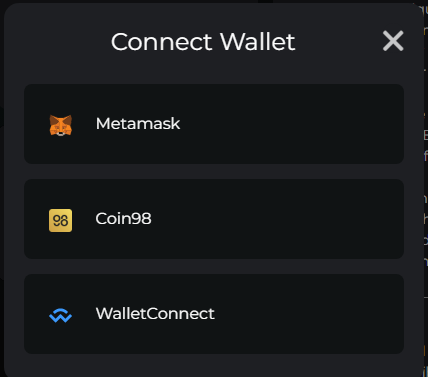
Scan the QR code with your f(x)Wallet Scanner
Choose your address and authorize
Here’s the video guide from MarginX ![]()
Took about 5 scans to get it to work, but I got it finally. Thanks again for bailing me out!!!
SCENE-- Any videos on how to Claim all the FX I got from the liquidity pool? Which bridge can I send it to? Eth or FX core. I am redelegating mine, so can I go direct into Fx core? Or does it have to go back to ETH and then back to FX Core? Thanks as Always!!! ![]()
![]()
Hi @JaydeeBitcoin,
Claiming:
After claiming the FX, you can bridge the FX to FXCore chain via f(x)Bridge.
I am redelegating mine, so can I go direct into Fx core? Or does it have to go back to ETH and then back to FX Core?
The Maker LP Pool is operated on the Ethereum chain, so any FX rewards received will be sent to your Ethereum address.
Full Steps - Claiming & Delegating:
I scanned the Walet code and it hooked in.
I clicked eth addy and the wallet connected. (yep it has .25 Eth for fees)
Then I went to the Maker LP Maker page and clicked this Claim button. It starts a screen Trying to open on my iPad and then stops…
Do I need to use my android phone instead to receivethem on?
I’m not too sure about using iPad to claim.
Try using a phone or desktop/laptop PC.
Is the address you connected on the website your f(x)Wallet’s?
f(x)Wallet
MetaMask
Fees:
Since it is on the ETH chain, the fees will depend on the Ethereum traffic, whether it is congested or not.

Based on the previous claims made by other participants, it’s around $2.
You can check the fees made by other users from MarginX contract on Etherscan ![]()
I suggest checking Gas Tracker before claiming.
It is recommended to claim when the traffic is light - meaning low gwei.
Contract error W10008
I gonna clear the cache on Puter and try again since I switched to Phone…
Nope still same Error code “Contract error W10008”
The address you use to connect is from which wallet?
MetaMask or f(x)Wallet
Its the Fx wallet
I just tried again and it went right through. I cross-chained it back over and delegated it again already…Are you an FX delegator? If so what is you Validator name?
Ipad is how I did claim it by the way also…
Sweet nice. Meaning you sign the transaction when the notification popped up?
I’m only a delegator, not a validator, haha.
Any Info on the DEPOSIT INCENTIVES process? Is it just send USDT to fx ETh wallet , then bridge to FX core?
Yes you are right. For Deposit Incentive, you only need to deposit USDT.
The deposit has to stay in the wallet for at least 24 hours to be counted as a daily deposit.
TY & I made it . The transfer it went first to try… ![]()