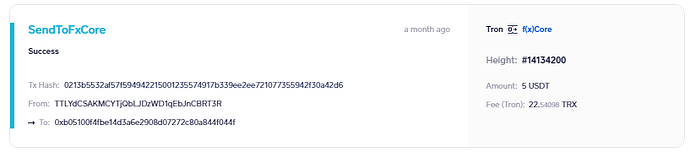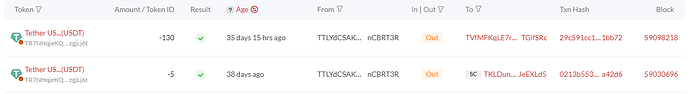Hi Everyone,
I made a bridge transaction of USDT from Tron to Fx core, but I can not see my new coins on the Fx core blockchain on fx Wallet.
Please advise
Hey @Oshi, was it recently?
I dont see any inbound transactions from Tron network except 6 days ago.
Yes, I made 2 test bridge transactions more than a month ago to test if I can convert (bridge) all the amount of USDT (Tron) I have from Tron to Fx core blockchain.
Here’s the wallet:
TTLYdCSAKMCYTjQbLJDzWD1qEbJnCBRT3R
Here’s the txhash:
I saw your f(x)Wallet received $5 USDT which meant it went through successfully.
Double check to see if you are on your correct f(x)Wallet address that received the USDT.
- address ending with 044f
- make sure its on f(x)Core, not classic
What was your second transaction amount?
- I only see 1 tx $5 inbound to your address - 1 month ago
From what I checked from your Tron tx history, there’s only 2 out transactions:
- You sent $5 to f(x)Core - successful.
- You sent $130 to another TRON address - TVfMFKqLE7rB8CmEhqE98H8QYksTGifSRc
OK Gotcha.
Now when the USDT is on Fx Core, can I transfer it to my ETH address? Is it the same blockchain protocol?
By ETH, you mean Ethereum blockchain right?
If you mean bridging to Ethereum, you can but you will require 2 tokens.
- FX as gas fee
- Enough USDT for the receiving chain to process your bridge transaction
$5 won’t be enough at the moment, Ethereum fees are way higher.
If you mean another f(x)Core EVM address on FXCore, you can transfer freely.
- You only need FX as gas fee.
@SCENE
I have Fx in my wallet but they are on Fx Classic and Ethereum blockchains and I can not send them to FX Core, why is that?
FX Core is the EVM compatible upgraded version - addresses start with 0x.
FX Classic is the old version - addresses start with fx.
For FX Classic, it is recommended to upgrade to FXCore.
- This will allow you to interact with dApps like FXSwap
- Allow you to transfer between addresses that start with 0x
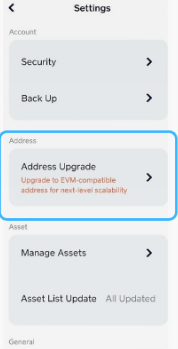
How to upgrade:
- Tap the setting icon at the bottom right
- Tap the Address Upgrade
- Once it’s upgraded, you can send to f(x)Core addresses that start with 0x
As for $FX on Ethereum, it depends on what you want to do.
- You can bridge into FXCore blockchain - require ETH as gas fee.
- Send FX to another Ethereum address - require ETH as gas fee.
This is the old guide that was made previously for f(x)Wallet 2.0, some of it is still relevant.
@SCENE
Thanks.
But can I do the upgrade if I have delegeted Fx core classic tokens?
Or first I need to undelegate them?
You can upgrade, it will transfer your delegated tokens over as well.
@SCENE
Thanks I upgraded. So now I have USDT on Fx core blockchain. I want to transfer it to Ethereum blockchain (in the same wallet), but both of them have the same address, and still I see the USDT on the fx core part only. So how can I do that?
0xB05100f4FbE14d3A6e2908D07272C80A844f044F
Head over to f(x)bridge on your browser and bridge to Ethereum.
Steps:
- Go to f(x)Bridge
- Select f(x)Core for “From”
- Select Ethereum for “To”.
- Choose USDT
- Bridge
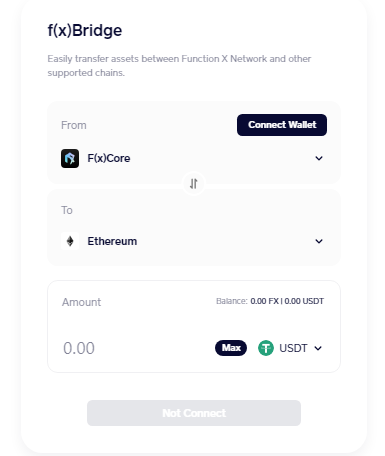
The same address is used for all EVM chains.
@SCENE
Gotch, I did it, here’s the txhash: 0xff9482d12fa9b27053ee84d81859073f16a52acd3c64b04c590107bd0e31ec8d
So now I should see my USDT under Ethereum wallet?
Your first transaction was a “Token Approval” transaction.
Do it 1 more time for the actual bridge, and it will be in your Ethereum address of the same.

After you bridge, you can switch to your Ethereum address to see your USDT holdings.