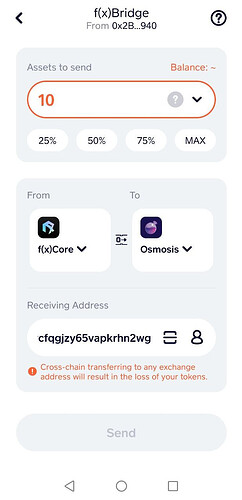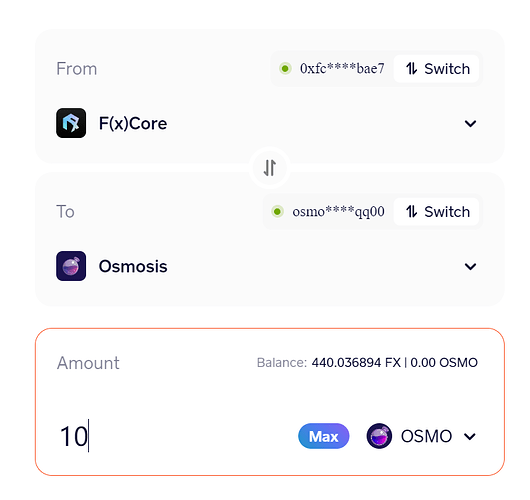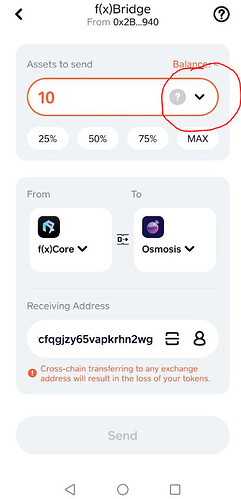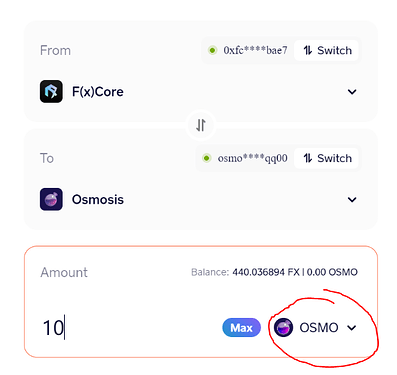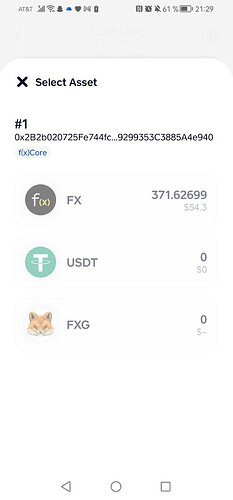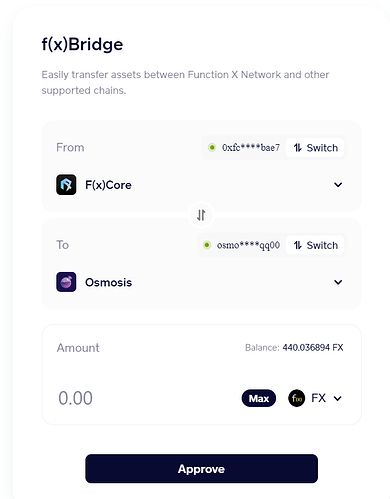indra
September 25, 2023, 1:57am
1
Hi all,
As you all know, the proposal to request liquidity for Osmosis (proposal #45 ) is currently live.
In the meantime, we are starting to introduce our project to the Osmosis community. Please support Function X by helping to comment on or promote our project here.
Thank you!
Hi Osmosis community, I am Indra from Function X. We are building a Layer 1 blockchain on the Cosmos SDK and have also launched an EVM-compatible chain. We are one of the first projects to launch this feature, which is pretty similar to Kava or...
Reading time: 1 mins 🕑
Likes: 1 ❤
6 Likes
LKYBOB
October 4, 2023, 4:47am
2
The proposal applying ~$500,000 in FX as liquidity on Osmosis, the biggest DEX on the Cosmos ecosystem has Passed Quorum; strap on your Moon Boots
3 Likes
Hi @indra
indra
October 13, 2023, 12:27am
4
Hi,
Thanks for asking, we will add the liquidity soon.
3 Likes
indra
October 14, 2023, 2:26pm
5
Hi @FxWorldValidator ,
Fyi, there is a technical problem when I want to open a pool on Osmosis, currently working with the team to fix it asap.
It will be added once its fixed.
1 Like
it looks like we still have some difficulties to open a pool on Osmosis, right?
1 Like
indra
November 8, 2023, 1:42pm
9
Hi FxWorld, great timing.
We just fixed the frontend issue with the Osmosis team, and FX has shown on the frontend (need to register to fix the decimal on Osmosis).
For liquidity, we have added the initial liquidity, but it has not shown on the pool page. We will add the rest soon this week.
5 Likes
Hi @indra ,
We’re > 1 month since the proposal was approved.
Thanks,@FrenchXCore
indra
November 10, 2023, 5:50am
11
Hi FrenchXCore,
Apologies for the delay, there are some technical problem and it is under fixing.
Currently, the FX is not appeared yet on front page, will notify here once there is any update.
4 Likes
Hi guys, if u r wondering why FX pool hasn’t appeared yet, it’s because of the team wrapping up some high priority stuff. Thanks for ur understanding and will get it out before November ends!
6 Likes
Looking to add liquidity to osmo-fx but encountering issues with the bridge on the Fx wallet. Despite having around 300 Fx, it’s not detecting it.
Recently updated my Fx Wallet on Android. Could you please check from your end?
same issue on desktop
SCENE
December 7, 2023, 2:20am
16
Hey @sinainthecity , this is not an issue.
From what I’ve observed, several of the community members experience this hurdle quite often.
Maybe it’s not intuitive enough
→ Click the red circle to choose your desired asset from the drop-down list - FX.
You have not chosen any asset which is why it doesn’t show any balance.
1 Like
Thank you for your response. I’ve just checked, and on my mobile, there’s no option to select Fx. On desktop, it’s impossible to input the amount.
No rush on my end, and I’m more than willing to provide feedback to the team for app improvements!
SCENE
December 7, 2023, 3:59am
18
No worries.
For desktop, I assume everything’s fine now, right?
For Mobile, the option will only be greyed out in one scenario, which is if the receiving network doesn’t support FX, it will be grey.
An example of greyed-out scenario:
From: FXCore
In this case, FX will be greyed out because FX is not supported on Avalanche. You can only transfer FX to supported chains, like Ethereum.
An example of correct scenario if you choose supported networks:
From: FXCore
You will see that the option is not greyed out anymore.
If you choose Osmosis (FX supported), I think only the desktop bridge works at the moment.
1 Like
I’m still encountering the same situation on both desktop and mobile.
Indeed, the initial purpose was to bridge on Osmosis. I’ve done it a few months ago, and it worked flawlessly back then.
SCENE
December 7, 2023, 4:16am
20
You have to “Approve” first on the desktop to allow the bridge to send your tokens.
Approve
Bridge over
3 Likes