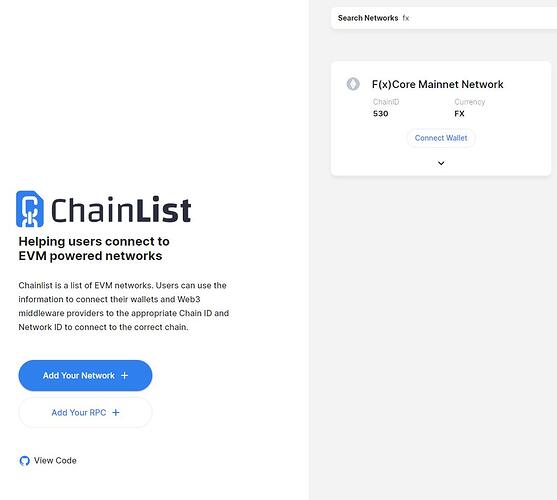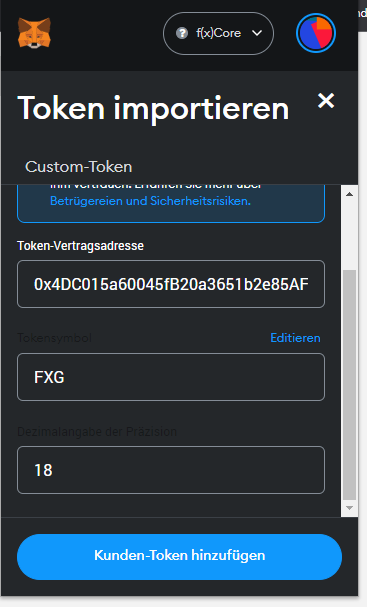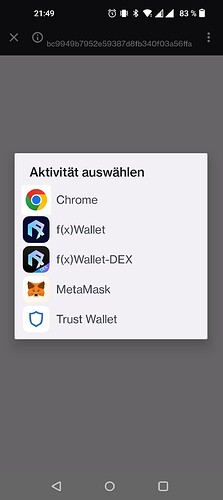i dont know, but good good post SCENES ![]()
good good to know this ![]()
Since its a hot topic with the coming airdrop and fx swap listing this week i give a short explanation on
“how to add fx core and fxg to metamask and connect to fx-swap.io”
Desktop Chrome Metamask extension + mobile Metamask:
-
Add metamask extension to your browser or download metamask App to your phone.
-
Create your wallet. (dont forget to note your seed phrase and put it somewhere safe AND NEVER EVER give this seed phrase away.)
-
(if mobile, click on the three lines in top left corner and open the browser in the metamask app)
-
go to the website chainlist.org
-
search networks for “FX”
-
You will see an entry for fx
-
click on connect wallet and accept the contract in metamask
-
click on add network and accept the contract in metamask
-
fx core was successfully added to your metamask wallet
-
in the metamask: click on import token and add token contract 0x4DC015a60045fB20a3651b2e85AF986354197Fe5
-
You successfully added the FXG token to your metamask
-
go to fx-swap.io
-
at the top right corner of the website click on connect wallet and connect your metamask extension (be sure to have the fxcore network active in metamask while doing it)
-
now you are successfully connected to fx swap and can swap fx/purse/pundix/usdt and very soon FXG
i hope this can help you with most of the problems and if you still have problems please just ask.
Greetz,
1337Alchimist
Guide for FX wallet (only mobile)
-
install fx wallet and create a wallet (dont forget to note your seed phrase and put it somewhere safe AND NEVER EVER give this seed phrase away.)
-
if necessary update your fx adress to the evm compatible adress format
-
click on your evm fx core adress
-
add token
-
click on the + sign at top right corner
-
copy the token contract of FXg into the adress line 0x4DC015a60045fB20a3651b2e85AF986354197Fe5
-
add custom token
-
FXG was successfully added to your fx core evm wallet
-
Open fx-swap.io
-
connect your wallet (use walletconnect and then activate fxWallet)
-
now you are successfully connected to fx swap and can swap fx/purse/pundix/usdt and very soon FXG
i hope this can help you with most of the problems and if you still have problems please just ask.
Greetz,
1337Alchimist
I can’t find f(x)wallet on the list of options provided in walletconnect.
If you click on wallet connect and then on connect a screen like this should appear.
On this screen is no fx wallet for you? Or dont you get this screen?
Fox gaming FXG airdrop is running right at this moment… soon the first third party token on fx core network will be available for trading at fx-swap ![]() dont miss the history in the making
dont miss the history in the making
Out of curiosity, what are the allocation rules for the airdrop?
I see 990 FXG being airdropped to empty addresses without FX on f(x)Core.
the allocation is to the wallet that held the bsc FXG at the time of the snapshot
I see! Thank you for the clarification. ![]()
TokenSwap was succesfull. FoxGaming is now live on FX(EVM) Network!
https://starscan.io/evm/token/0x4DC015a60045fB20a3651b2e85AF986354197Fe5/token-transfers
| HolderAddress | Balance |
|---|---|
| 0xe44f45f01b7b437edf16d55319e1dbbe05a724b4 | 5000000 |
| 0x2c601b94714a1cfa3e529cfd0888d0a5c7126db9 | 3018658 |
| 0xbb4664e2ad7e4a3ca9e3f74524571366a01b851a | 3000019 |
| 0xf1f25c79d7f16a141de986fa745e0babf6a35f09 | 2004678 |
| 0xa40bb5636d7ed3d6fd6978f34ab2ff21460ec769 | 1250000 |
| 0xaad610d7afd65890784549761a45b76150e8fad5 | 1053656 |
| 0x78bb5b143d8ad66ccc07bcfba551ceb3e4e5d08f | 851189 |
| 0x6b32b8b57d4fe9eab6062d7e573759b67c5de33b | 733941 |
| 0x82b1de5e4e1362071fb57782d92dfba4f3ec8e36 | 637788 |
| 0x4c9649531facc6309127794cbfdbb36cdd1d1217 | 626802 |
| 0x4cfea1f3cd9165b528ff07d24bf075a75cbcd5e8 | 619088 |
| 0x28b0c16f2f09139c9d2960bf8864dd3d90ee7c65 | 400000 |
| 0x5e59006022953ceb56e16c8fa7d7909e7a0e466c | 309659 |
| 0xc3f5fa9b4073958eff2fd935553768299d020c1d | 250000 |
| 0xf43895e495fe6c627833861fda60f7c34b08d9c0 | 248000 |
| 0x34418786864ec397318ec2d8871a318da05f9061 | 235608 |
| 0x85eabc930879e646877fe9dc0ed98c9365ed608c | 213300 |
| 0xfb4b116df0194258d9080c405b304c9af46c89fe | 195704 |
| 0x797c52840689eeeebe2a89a7963dbb9b958d0ed8 | 178683 |
| 0xf0fb207a77c6bb60b46b9328e571f786cc3e410c | 154539 |
| 0xdc04de77787478e4c50b30b38cda1c655d19d295 | 121210 |
| 0x8e1c49f9bc24f35af0bdcecd957f0122119e2aab | 120340 |
| 0x65c95da8d98319aaf1833d0aba3bb0064f08c1b9 | 120000 |
| 0xd30e103910a1c6c420cc80661403fbfc454dcc95 | 120000 |
| 0x44a203366753d622172aaf80aeb6d0c9581d62fd | 106364 |
| 0xea905b71802ea8a74dd47714fa838851937a7f98 | 102133 |
| 0xb111623ccaa8aac81f41e0e9aa1ad0c8104a2bd9 | 92734 |
| 0x6a26a0fe85167269d8e5dd26da82bc310dad72ee | 86630 |
| 0x422de08d733162dda19e1fd497ee2c00e7c72f83 | 86500 |
| 0xbcce0f715cb848381483a49f466a4322621b705b | 79494 |
| 0x6b9200f52d80a6e549bca00cb6f2bc27d8d727f4 | 61179 |
| 0xa2689a927066155bda23ad187fe961d1841f2a2c | 57959 |
| 0x2fa940673384d3efd29cefa2c21172d16cc531c9 | 56373 |
| 0x45c2f3f1ec752a3d5c1a2123267cc9846d152d42 | 50000 |
| 0x12cb4cb074be90d2421d432754890b76cac0cabc | 37600 |
| 0x5c8aaa77bcb292d4d8e3893be4bd0c65655359a7 | 33319 |
| 0xd1e7fa3834e1fecbffba6c2460ef9a147ce1a3d8 | 32199 |
| 0xedb4cf55a5be6107a9c433eff247c83f910f8d56 | 30706 |
| 0x125f54cda58ad6be982922f60d4b766a25316135 | 30589 |
| 0xb0c0c724d74a9fb06ab7eb5d29bf34a7bd42c137 | 30402 |
| 0xa68e03daea0e221904b182fda9cf33c54d27759a | 29814 |
| 0xb5b7d379ab62187dbcb683f0b615acaa0269ca0a | 29700 |
| 0x191ef03f6d729ca96e1092663198a760fbe9dfee | 26730 |
| 0x5a2413a45bcc99bb83144139e7eeb62765cad8e6 | 24738 |
| 0x66c7ae11c63b7ee426724c0c6e9c4d2ff1bebc2d | 20014 |
| 0xba2cd60a60eefff1c222583a51d6773f491aacff | 17110 |
| 0xf5b6054155185ad313428704c017ccdb7c31467e | 17110 |
| 0x6b13415af5ea508f2aa529df6646682d23525cb5 | 16099 |
| 0x785f4930b759a88bdb18d66291a02406a57fb60d | 16099 |
| 0xbff41f87e11c8897086fec5aac36601e496d627b | 16099 |
| 0xf48f707845672b1f579afb531d4566b046b184c4 | 14040 |
| 0xe74a57e35cfe428bf32fe3206680445fd7935d29 | 13944 |
| 0x67325ddb99debed301ce3ab244bc8fea96295a8e | 12879 |
| 0xc0f51bf5d93e0014ffeded0d11d7cd4ca04dfbf8 | 12879 |
| 0xad85de6491740b1ed8f5dc00ee1ab07b78dec1b0 | 12839 |
| 0x7958799fbd2b7eaf09cf3d99e2b9158f920dadc1 | 12274 |
| 0x5d02c857e98465f5b3a957b1f43569c4dae58ca0 | 11723 |
| 0x2fc6682360ed9e527f79a9fb79eee6741f367d6a | 11002 |
| 0xef8c19f4845e84cdb077997568b68c605043e437 | 10890 |
| 0x4234ecc543efb4cdf02039100e7f2a7ed2ab35e6 | 10046 |
| 0x8ad5078e3ba590f5ee6e29b34a5fdea41d6c0dc3 | 9900 |
| 0x36b47c9f59954e731bedc5310be75508eb2d0400 | 9659 |
| 0xf50963d241fe2848923d3259fa8a93c27666d0e0 | 9659 |
| 0x975398d75794b8583131dbb6ae117ce56669b2fd | 9064 |
| 0x6c79c92168ad985a1399c9d2974e7378f9451048 | 9013 |
| 0xfc1dc6f3a6091b5a7fb8b4ba5ee07269ca959796 | 8307 |
| 0xbafaa1b3b190c64de043bde9c2db254a575a86d6 | 8049 |
| 0xe1c3a0c537565b903c77819ea53734a87b383411 | 8049 |
| 0x486594cb90bfd2ed1afcc0646f7942239fd49058 | 7438 |
| 0xede624ec9071ccdefcd7e979c41820312d55c4c7 | 6761 |
| 0x2b74dfb06dc0156f2e1582f67e48368f3e9ae7a9 | 6495 |
| 0xb1328ed611fbc75e0a806373a8072ff339ee9810 | 6456 |
| 0x563731e0ff341512283a039df047e2e79a5df0cd | 6439 |
| 0xaa2da7d9bcf72befc8821eb426483e9c13e10a27 | 6439 |
| 0xc0bbe0821e474f2901628239f08e48e813cedca8 | 5072 |
| 0x3c7852ffe80d0bf6edce88905e9adb7a5e35ba1b | 4829 |
| 0x838890844676b8a118fec95971b23251492be9c8 | 4782 |
| 0xe4486739d4dfae7e4c448ae4fc3e05d6a5dd387c | 4169 |
| 0x0774cd57e6f23331cf586536b8ffd867a6bfb518 | 3219 |
| 0x0d46c0139ce5ef240065f7396f605d5a46d06b94 | 3219 |
| 0x1a93c1e6b12553e41cae937035414cddd211718a | 3219 |
| 0xcf7e7869ae2e6995c6f593247f7338d44aaf52bf | 3219 |
| 0x3bd6ad11eee16256db09e5d43e42092e41dc5eda | 3187 |
| 0xc9256c70e721bb67828ced3243a6c70ee9c22384 | 2575 |
| 0x124ca5501a80e2e018fd6acb4e2deb058f9393d4 | 2500 |
| 0x16819bc148e847f24336325d84da7fcd75ddf57d | 2500 |
| 0x1a7dfe111be42ab9b3b76c3377f0ef6d04754d30 | 2477 |
| 0x0398e1e805f057709fc2f753105319ddf1eabe2a | 2253 |
| 0x0626c8ea9280493e11acb9500ae47b6184340c0e | 2082 |
| 0xca294724528b1c26e26c957132027d41c62943fd | 2000 |
| 0x440cbce3bee8bd6ffab3eafbda3e2aa3b304f19e | 1991 |
| 0x8da1f844837a34c6a3898e9f21791f2c4d33aed7 | 1497 |
| 0x2a7fdf2d4a07efcf043ce6caa327b0daca77a5e2 | 1229 |
| 0x868a65e5765e764c5d39513e6e144caec666f234 | 1017 |
| 0x2c00a254f9459d0c9b8e56e9235a12cd1f74fcc6 | 1000 |
| 0x06e71164219d52dad9cba10759402b5a3c391e38 | 990 |
| 0x0947695e205cacab7af210df1a2d9ec33443a8a1 | 990 |
| 0x0a42995d5fdd01896a08f73540a904f511f1a1b1 | 990 |
| 0x0d236a7e38eb459da563068a07ef33171a0ae677 | 990 |
| 0x0ec801c3cc740f22966865a06356d2766c9fd958 | 990 |
| 0x13e40230c62f1a5b7a91384b2cb8b179054716c7 | 990 |
| 0x18e9168442e44403f03cc65c1e7c5d2ba4ba8cf2 | 990 |
| 0x1ac8d5f6fd417ab2909a310ba671500ceabc0aed | 990 |
| 0x1ae2b277b1de66174c914f8fc2ba8fe4dc8ed9d0 | 990 |
| 0x1b120e2e4705ced84b9cee2160c875763433e40c | 990 |
| 0x1d99105f4aa80813aa9c16e5fdb4d7f6c4085112 | 990 |
| 0x1fbbea16db55338f729b64fd82521a912c3b176e | 990 |
| 0x212178b399991389cb240c02a3917f32626409f6 | 990 |
| 0x2142aeaaa539440db5f0c6c8a3c1874efdb36293 | 990 |
| 0x2147877ae2dfc4372f71a258931c4e436cfe63b8 | 990 |
| 0x217beff3ebf08e07617829b5c678fb5290f86f5d | 990 |
| 0x21e045bcf12ad4c2121d5a217a6da73cec4a6841 | 990 |
| 0x229edb6701370e2c62f3244369f7ffb85426e75a | 990 |
| 0x23b886d9242adfda18203d4b0ce9e4c5499166b6 | 990 |
| 0x268e8ef615670b275418d2787521ad27a4c9c310 | 990 |
| 0x28d86f1cfc9f25d8601cff9efe809cf674302191 | 990 |
| 0x2d52f7bae61912f7217351443ea8a226996a3def | 990 |
| 0x320ce7ca9f8c586f67b36094fc29a0343889dc6b | 990 |
| 0x37c6da2fef625e88e6e7009e7990cc233e2c33b3 | 990 |
| 0x39f52ef48205638884efab0c823ec1ba1572924d | 990 |
| 0x3aba25ee3631fe1068cc3533b850f35eab39b455 | 990 |
| 0x3bb60bcb68113415741e15566bf562162aec9159 | 990 |
| 0x44dcea9f1d679d6dc4c521afab6d1445efbe1ecc | 990 |
| 0x485e4a27e74cc3c1e7500dbadf6bf8d9d6e550ad | 990 |
| 0x4a07c4dd3aebffeb9e959340d2498a3c60985f9a | 990 |
| 0x4e022a6bb7fe79ff277bf0b10fcf541b4648a8e9 | 990 |
| 0x4e154f1ca0e44efec2ebae4d111d61e484fa21f7 | 990 |
| 0x4f1e3650c66a2936f2cd458307e76d90a63719f2 | 990 |
| 0x553c0aaf9d2d2753ac0c7e7dd8c0e31f03bd118f | 990 |
| 0x5a274b69f056a7a8767bfeda72047489962d067a | 990 |
| 0x5e011ea6152a7d6cf2d9e06e187f32ac89bc0795 | 990 |
| 0x62c0e99b6e55680fd234818e4c1f17bba11f85c5 | 990 |
| 0x66bec06e3c7208c2fa3b870299481689f448208d | 990 |
| 0x6805e260db96cb44ae9154a541e60525cddcbe98 | 990 |
| 0x683e0ffbe91aef6aabf67cda2c1ccdf53e5f905b | 990 |
| 0x686bda24f46c2e7000c3891440a02155d0765bc7 | 990 |
| 0x6bd700f06ecfcd2371d2ca09308fb77683c47b75 | 990 |
| 0x75f4d08fc5ff8751465ac1525cf33344ff0be8e2 | 990 |
| 0x7dd3e51e56bc182660bfa9876a544eb3d439f42b | 990 |
| 0x8007dbd1dee7278c616d695dbd12d634189e44dd | 990 |
| 0x83f3b8459734a57f1a2cabf95ba113b54347fa74 | 990 |
| 0x975863d108854e6d96138f77182c30f808c0166b | 990 |
| 0x9a2484817aaa064562a25f8b07e4465d89bb2f9e | 990 |
| 0x9b508848547cab2b10ec54a4958ed58fd0560aaa | 990 |
| 0x9cd551900ad2524621aefd0a0fe0834316484804 | 990 |
| 0xa32970ec1cd49db21071707de92d80ccad393183 | 990 |
| 0xb6bd057f71385379d284e1ab99b6b10d00bc7dd5 | 990 |
| 0xba537bcb4fb183e4071121fc7e6edb494dca4f04 | 990 |
| 0xbaa6f4a141362e0c200de1bed70d5348d9d2d16a | 990 |
| 0xbcae9454240181f92d2e5f60103bdf3c2cf0cb42 | 990 |
| 0xbda1514b4d3261367593a18070f5adcbb9b9e230 | 990 |
| 0xbde70adfd16ab60f7307787c97a8fe959a80827a | 990 |
| 0xc0ec5630c9f68f7a1f3880d6e663e7a0f4694c4e | 990 |
| 0xc167b4f144fa823c1c21715b32ca98399eb20c7e | 990 |
| 0xc1d000f72793dee96f6eb27f81511e3420f7f0cb | 990 |
| 0xca71bfc3f2dcf50f7a6e978b3c9b8514875ee605 | 990 |
| 0xd1190d9ca8aef5d67cb71c507ea22224d0a29331 | 990 |
| 0xda812f5672520b35a82ad495b31c54148716b0e0 | 990 |
| 0xdb2930b1e90d9c63635bd91271f93bce3f2b8b96 | 990 |
| 0xe38082fd1665b1b34677702714da79dba5dcfc4e | 990 |
| 0xed2d79198d2c9a12392ca7fa2ce8c481b0c11a28 | 990 |
| 0xf000df65024297836515a4ca63c9b93a38b61a54 | 990 |
| 0xf203840d1d187d2a6fe4e9e2f62a5181a0e07061 | 990 |
| 0xf72b818ba49729aa6c5d454b46315d0c24a3d622 | 990 |
| 0xff4343720df186d690814e955d72e2fd7f03552c | 990 |
| 0x52d8eac42db9c3eefb6b4a630a5d41ca0c0be909 | 980 |
| 0x52b9247bc7ac135c5a02fc06b3a8efbee6c24ade | 828 |
| 0xaf2885899ebe168abbdd4a40c9f53a28bff6c0c8 | 643 |
| 0x4bbbfc6493348fca68d7de0497c8ee469d197f65 | 618 |
| 0x8c19b57c75ce4a39e1d6e8cf7e0a71ca3214460a | 482 |
| 0x8da423da1fd987ee50a0f8a3215e04a40e969185 | 432 |
| 0xcc19fc0ba5e5bef2299f3a33a939ba1d6ec5fcfd | 342 |
| 0xc526a8996fa8ab0def1758d36778e51a3940b7c2 | 321 |
| 0xa05c02c38b9cf319704dfd785d4acb4458ed0bcd | 242 |
| 0x9b6d4c8bd5be99a4db93af218ca803a80301989b | 225 |
| 0x12b61b82f441bad5a6e4dd86d74b92e8f15b930b | 184 |
| 0xd7f359d8b0ba4b44180d40364dbf029c451995bd | 166 |
| 0xedeeff704a0c0ae871e615421dd86c769181bb33 | 55 |
| 0x2be87ad70cf11ea294d7c42044b5b8277a3e4874 | 47 |
| 0x2ca6ced526684104120bb2c647ec49640d87d0f0 | 23 |
| 0x4d24380c6b3629213e2e9b0ea36411561808054c | 16 |
| 0x3c5e0990b58dbd691cd66bd460edfa197973f265 | 10 |
| 0x1a197180b3ba7c1fe8a40e94244f5c0b15e82f8f | 5 |
This is great! Thanks! ![]()
thanks for the guide
And another Guide for how to buy FXG from scratch (FIAT to fxg including all fees)
-
Create an account on an Exchange that trades FX
(i personally prefer Kucoin from germany, others may be better from other regions)
-
Buy BTC (FIAT → BTC) Fees will be around 0-3% depending on which exchange / payment processor is used. (instant buy with VISA costs around 2% depending on exchange)
-
Trade BTC → FX ----- Fees will be the exchange fees which are generally far below 1%
-
Download FXwallet from the app store and create a Wallet (skip this if you already got one, NEVER EVER give away your seed phrase, store it safe)
-
Send FX from Exchange to your FX erc20 wallet adress using the erc20 network on the exchange, then it will show in your “ethereum” wallet in the fxwallet ---- Fees are 30 FX with 100 minimum payout for kucoin, other exchanges charge differently.
-
Buy and send some ETH into the same wallet because you will need some ETH there for the Fees.
-
Bridge the erc20 FX to FX(core)… for this you need to click on your FX in the ethereum wallet, put in the number you want to transfer and hit ok, then click on the “mine” tab in the adress section and choose your fx core wallet as recipient. then put in the gas amount you are willing to pay for the bridge transaction ---- You will need ETH as Fees in the wallet… Fees where 3,57 USD at the time of writing the guide.
-
after the two bridge transactions your FX will appear in the FX Core EVM wallet that you choose for the transfer.
-
now you can connect the fx wallet on fx-swap.io with walletconnect and start trading.
-
now you have some FXG, if the fxg are not shown in the wallet, please add them as custom token in the wallet as i said in my other guide.
-
please note that FXG has transfer Fees that help grow the liquidity of the asset. best advice right now would be to just hold them where they are until you want to sell them again.
i hope this guide helped you and if some questions remain, just ask.
Greetz,
1337Alchimist
PS: Fee Summary
1-3% Fees of buying BTC for FIAT (depending on exchange)
<1% exchange trading fee (depending on exchange)
30 FX withdraw fee (kucoin only… can be different on other exchanges)
3,67 USD (used as ETH) for bridging (varies, depending on ETH network gas fees)
5% LP fee for the trade to build FX-Swap liquidity
That very dificult for newbie
You need listing fxg on exchange
We can’t until fx chain is supported by exchanges.
Fx has to make the step nothing we can do about
we can force to exchanges telling then that we over using no more ERC-20 (Ethereum)
that they have 21 days to change or lost everyhting on their spot wallets
You can contact indodax exchange
Coin listing is very cheap
I don’t get this screen
Wallet connect doesnt work at All? That’s a Problem with your Browser. Tried to reset the cache data or use another Browser?