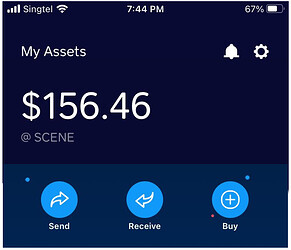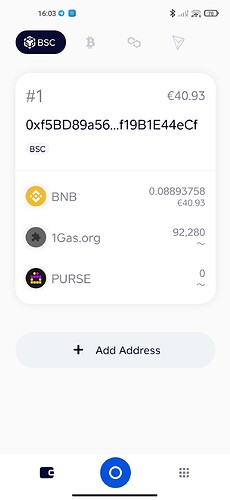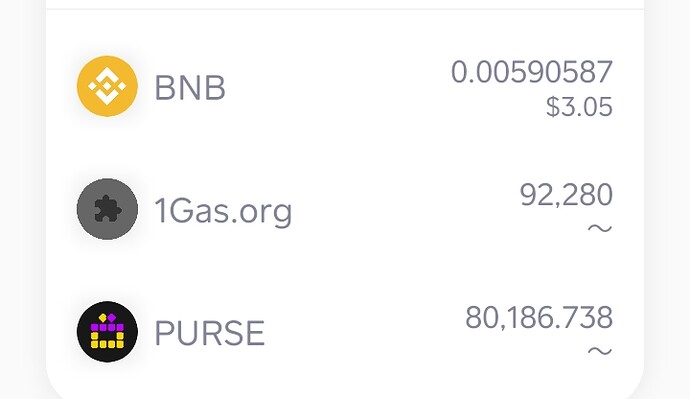Honestly swiping left and right to nagivate isn’t very intuative. Still prefer the vertical swiping.
a better idea for app navigation is to always have the vertical navigation and optionally the buttons above could fast forward u to the selected chain section
It would help greatly if there are words below each icon as description.
Then add a SEND / RECEIVE button right below the Asset Amount.
Build it with description so it would be intuitive for any user.
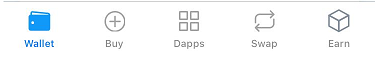
I’d rather a pull down menu with a quick search or icon list on the first page so you can tap and be there, I like the side swip tho
Hello
All is good in explorer but i can’t see 11 NFT since 27 hours.
I minted 12 NFT and i can see only the last.
Also I received 92 280 $1Gas.org on BSC address
I dislike “#1” “#2” for each address.
Maybe “Account 1” or “Account #1” is more friendly
“NFT ASSETS” menu doesn’t be with chain menu.
in “NFT ASSETS” we can see all chain #NFT ?
In CryptoBnk section
Need a long select on the block for manage it et a menu to manage the blocs
Ex: if i select 3s the bloc “stacking” in Ethereum menu, a menu appear with “delete”, “move”, etc …
Just wait, the team is fixing it.
Do not touch the gas token, probably a dusting attack scam. BSC network have lots of dust attacks.
I saw the drama you went through there. I had to comment out of acknowledgement. Lol.
I am simply copying my original text and guide from reddit, to lazy to re-type;
Note you can use your existing passphrase of your fx wallet, rather than creating a whole new one.
No need to remove your existing fxwallet either from phone, simply download the beta version.
Make sure you have enough BSC and purse.
It takes a bit of time. But i literally just did 10 mints and it has successfully arrived at my beta fxwallet.
It took about 20 minutes in total to arrive. They could have been deposited earlier because, I waited on the block confirmation for about 20 mins. I thought about pressing the refresh button at the top right for a while and eventually i did.
I thought i had cancelled it, but after closing and re-opening the app, they were all there on the left tab from the apps landing page (keep swiping left you’ll see them).
I had also made sure “before” I tapped the refresh button, in BSC explorer transaction, which said success.
I hope this helps others.
Please note ( @indra) it did get stuck for a long time in the blockchain confirmation screen.
I believe @SCENE made few good suggestions regarding the UI&UX.
At the moment I feel it’s too premature for me to start suggesting ideas and feedback personally, but plz do not hesitate to say otherwise; I just fear I’ll be stuck here for days if I start, whereby the team I feel have a lot of polishing to do first.
Most wallets still can’t display the NFTs in their wallets, being long time nft players, the Team here have done this straight away.
just leave tokens you didn’t buy alone scammers do these things to atract people to try interact with them and clean you out, only if you can find them in coinmarket cap and information from the creators and a project that’s airdropping the token and probably can see it has a market and the nework they are coming from has announced they support the air drop would be first prioity
On my side, in the bêta version, I can’t see my purse or bnb in the BSC chain, even though they appear in the transactions and History.
And they also appear in my regular FxWallet app.
Thx for your help!!
the adding asset in the beta version is hiding or missing, if you used a different wallet for the beta version one way is to put the fx wallet app current version with the same seed phrase on a device and add the assets there then they will appear in the beta version, if you did use the same seed phrase as the current app try removing the asset in the current version & reboot device and re add them reboot device, if you have not rebooted the device since loading the beta veersion try a reboot first.
make sure you have your seed phrases copied before any action, no one can save you if you forget
Wow, i just found that that you can tagname each individual address so you will know which address is which.
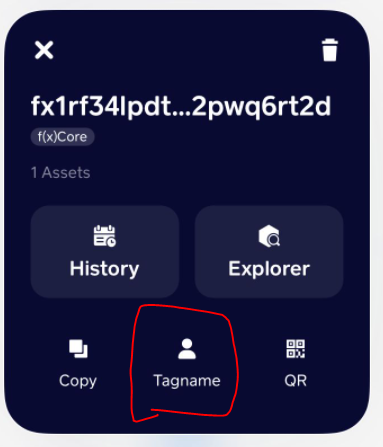
I love this feature! +1 +1 + 1+1 ![]()
it’s always been a feature ![]()
Thanks.
I used my previous seed.
However, removing and re-adding the BEP20 coins on the stable release, restarting after or in between multiple times, did not help them showing up in the beta version.
- I notice that they show up eventually.
- To verify that I indeed own them, I just go to ww.bsc.scan.com and check under Erc 721 Token Txns
- I was minting Mission #WAGMI Astronaut tokens without issue using my Christmas Edition f(x) wallet.
- After I claimed my Purse rewards from the staking of my PundiX on PundiXChain, I did a cross chain transaction via f(x)Bridge to convert some of my Purse tokens from PundiXChain to BSC. The cross chain transaction was successful as I could see those additional Purse tokens on BSC chain using www.bscscan.com . They show up in my original f(x)Wallet on BSC chain without problem as well.
- However, my Christmas Edition f(x) wallet shows “No data” on my BSC chain.
- I tried hitting “Scan assets” without success.
- I also tried resetting my Christmas Edition f(x) wallet without success.
- Now I cannot mint more Mission #WAGMI Astronauts.